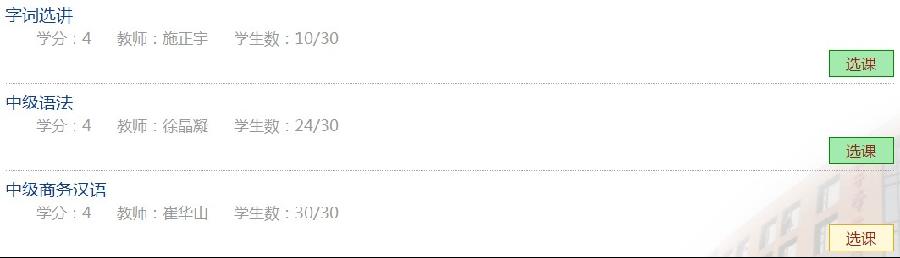选课流程
选课流程
1.在浏览器地址栏中输入http://hy.pku.edu.cn ;
2.进入学生平台(For Students),输入学号和密码(初始密码和学号一样,密码可以自己更改)、验证码,点击“登陆”;
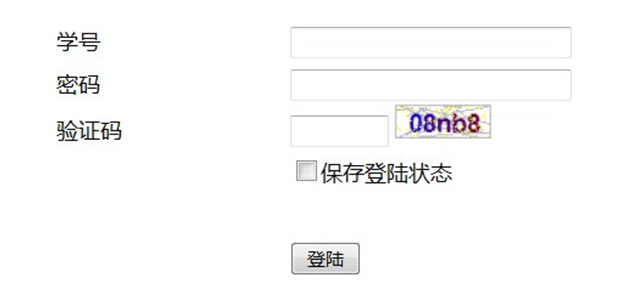
3.登陆后点击浏览器左侧的“选修课”,在您可以选择的选修课右侧点击“选课”即可选择该课;(每个人最多可以选择两门选修课,人满为止)
4.选课后可以点击浏览器左侧的“我的课程”,查看自己的课程;
5.操作完毕后,点击浏览器左侧的“退出”。
1.Go to http://hy.pku.edu.cn

2.Click on “学生平台(For Students)”, enter 学号(student id) and密码 (PIN. *Initial PIN is same as your student id) Click on “登录”to login.

3.Click on “选修课” on the left hand side, follow the “选课” button on the right hand side to choose the elective course. (2 courses can be taken at the most for each student, and the class will be closed until it is full).

4.You can click “我的课程” (my classes) on the left hand side to view your classes after the elective process.
5.Click on “退出”(logoff) to finish all.